textarea自适应文字行数网页代码怎么写
2012-10-19 来源:网络
【实例名称】
textarea自适应文字行数
【实例描述】
textarea是HTML中的文本元素,可实现文字的多行输入,也可以控制行数和列数。本例学习如何让textarea根据用户的输人文本,自动调整高度和宽度。
【实例代码】
<html xmlns="http://www.w3.org/1999/xhtml" > <head> <title>标题页</title> </head> <body> <textarea rows=1 name=txt1 cols=27 onpropertychange="this.style.posHeight=this.scrollHeight"> </textarea></body> </html>
【运行效果】
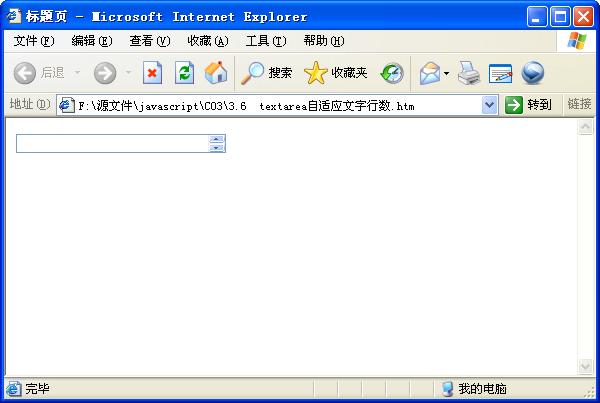
【难点剖析】
本例的重点是texlarea元素的“onpropenychange”事件。当文本内容发生变化时会触发此事件。“posHeight”表示文本输入框的高度,“scmllHeight”表示内容的高度。
【源码下载】























